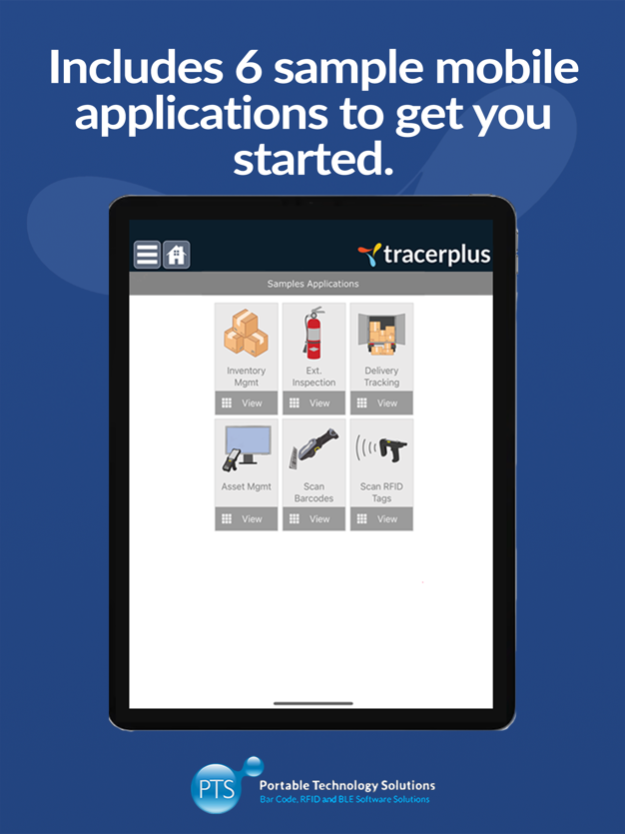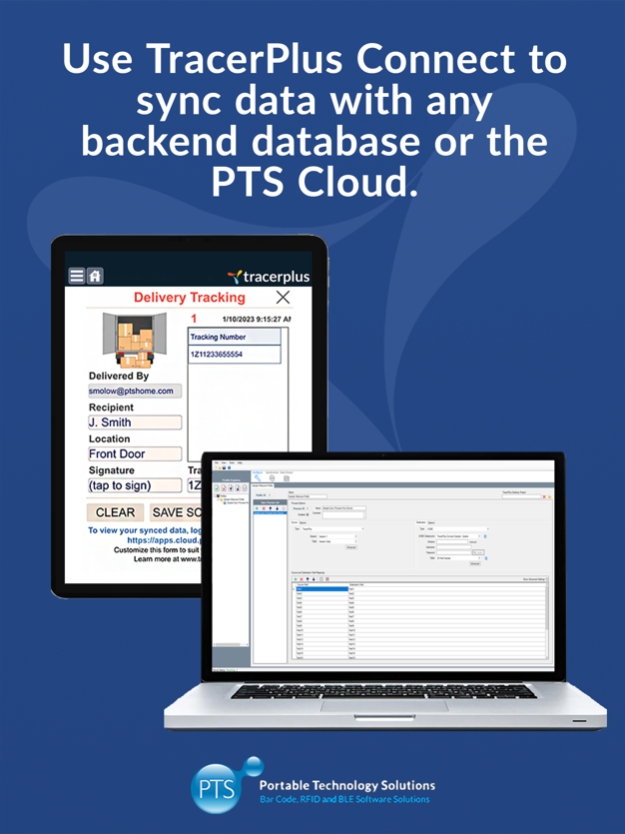TracerPlus 10 10.6.2
Continue to app
Free Version
Publisher Description
The TracerPlus Mobile Development Platform gives programmers and non-programmers the ability to create Enterprise Class Mobile Barcode, RFID, BLE, and GPS enabled Apps in minutes.
Simply configure and deploy your iOS Apps in two easy steps and connect them to any software system or database.
Our iOS version includes starter applications that can either be used as-is or easily modified with TracerPlus Desktop (see below to learn more) to meet your exact needs. They are preconfigured to sync collected data to a demo PTS cloud. The data synchronized can be viewed using the cloud portal.
Sample Apps included:
Inventory Management – Quickly scan your inventory items utilizing bar code scanning. Additionally, capture inventory based on location for more precise tracking.
Fire Extinguisher Inspections – Perform weekly, monthly or yearly inspections of your fire extinguishers to make sure they are up to code.
Delivery Tracking – Capture the delivery of packages including who it was delivered to, GPS coordinates and signature of recipient.
IT Asset Management – Manage your list of current assets with the Asset Audit app. Asset Audit keeps a transaction history of all your asset scans.
Scan Barcodes - Application to demonstrate barcode scanning on iOS. When data collection is complete, the barcodes collected can be synchronized to the demo PTS cloud.
Scan RFID Tags – Demo the rapid scanning capability of RFID technology. With this sample app quickly scan RFID tags and record their location. When complete use the RFID Geiger counter feature to quickly find RFID tagged items. Collected RFID data can be synchronized and viewed in the demo PTS cloud.
INSTRUCTIONS TO MODIFY OR ADD APPLICATIONS:
Step 1: Create apps with TracerPlus Desktop.
Step 2: Deploy your TracerPlus apps to your iOS device(s).
Top Features:
- Drag and drop form designer
- Run unlimited TracerPlus apps on your mobile device(s)
- Enterprise class RFID features
- Enterprise class bar code data capture
- Image capture, Signature capture, GPS and more
- Fully customizable label and receipt printing
- Email and text alert options
- Fully configurable syncing options for real-time and batch transfer
- Works in offline mode, store and forward
- Supports syncing to most databases and cloud services
- Data syncing to Salesforce, Excel, and text files
The trusted solution for companies of all sizes, around the globe. Highlighted solutions:
- IT Asset Management
- Inventory Management
- Work in Process Tracking
- Chemical Tracking
- Patient Tracking
- Inventory Receiving
- Cycle Counting
- Route Accounting
- Package Tracking
- Vehicle Inspections
- Building Inspections
- Utility Inspections
- Field Inspections
- Tool Tracking
- Meter Reading
- Mobile Work Orders
- File Tracking
- Medical Equipment Tracking
- Order Picking
- Safety Inspections
- Event Tracking
- Event Attendance
- Ticket Scanning
- Attendee Tracking
- Mobile Sales Tracking
- Mobile Invoicing
- VIN Scanning
- Travel Expense Tracking
- Many More...
Sep 28, 2023
Version 10.6.2
Minor bug fixes and performance improvements.
About TracerPlus 10
TracerPlus 10 is a free app for iOS published in the Office Suites & Tools list of apps, part of Business.
The company that develops TracerPlus 10 is Portable Technology Solutions. The latest version released by its developer is 10.6.2.
To install TracerPlus 10 on your iOS device, just click the green Continue To App button above to start the installation process. The app is listed on our website since 2023-09-28 and was downloaded 1 times. We have already checked if the download link is safe, however for your own protection we recommend that you scan the downloaded app with your antivirus. Your antivirus may detect the TracerPlus 10 as malware if the download link is broken.
How to install TracerPlus 10 on your iOS device:
- Click on the Continue To App button on our website. This will redirect you to the App Store.
- Once the TracerPlus 10 is shown in the iTunes listing of your iOS device, you can start its download and installation. Tap on the GET button to the right of the app to start downloading it.
- If you are not logged-in the iOS appstore app, you'll be prompted for your your Apple ID and/or password.
- After TracerPlus 10 is downloaded, you'll see an INSTALL button to the right. Tap on it to start the actual installation of the iOS app.
- Once installation is finished you can tap on the OPEN button to start it. Its icon will also be added to your device home screen.